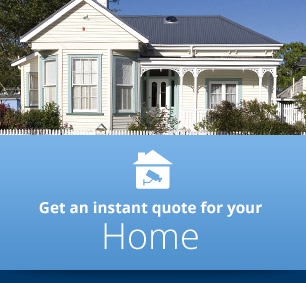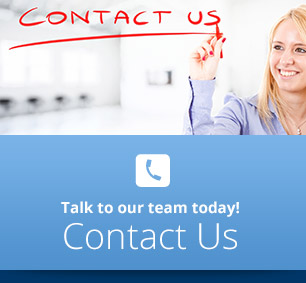CCTV Camera Security Video
How to give it to the Police
UPDATED FOR 2024!
Learn how to download CCTV camera security video so you can give it to the Police, in this short video and the written instructions that follow it.
Written Instructions - CCTV Camera Security Video for the Police
1. First follow the instructions on How To Watch Recorded Security Camera Video On Your Computer on page 2.
2. Then, once you’ve found the video you want, select the tick-box next to it.
3. Click on the Download button.
4. Now you have to find out where it’s gone! Close the Playback window and return to the main PSS window. Click on the Config button and select Option. On the 4th row you’ll see Recorded file path: That’s where your file is on your computer. (You might want to change it while you’re on this screen. Make sure you hit the OK button at the bottom when you’re finished.)
5. You can save the video file wherever you want on your computer. It saves it in a format with a .dav file extension, which is pretty much useless to man or beast, so you need to convert it into a format that the Police can view.
6. To do this open the Player program. Our Installer should have left this icon on your desktop but if not click on the link just above and you can download it.
Double click on it and the Player program will start. It looks like this:

7. On the far left of the Player you’ll see an up arrow and when you hover your mouse over it you’ll see Open file. Click on that arrow and find the file you just saved, and open it by double clicking it.
8. Have a play with the controls of Player so you get a feel for it. When you’re ready to save your video in a format the Police can use, click on the AVI button. You can choose the Target File which is where the Player will save your .avi video file on your computer.
9. You can put the file onto a memory stick and hand it to the Police or even e-mail it to them. Whatever they want.
PO Box 32293 Devonport
Auckland 0744
Phone (09) 551 7716
Quality installation of security cameras Auckland wide, including the North Shore, Waitakere, Manukau, Takapuna, Glenfield, East Coast Bays, Beachaven, Birkdale, Birkenhead, Albany, Northcote, Devonport, Auckland Central, East Auckland, Pakuranga, Howick, Botany, Glendowie, St Heliers, Newmarket, Mt Eden, Epsom, Ponsonby, Grey Lynn, Remuera, Mt Albert, Mt Roskill, Onehunga, Henderson, Te Atatu, West Harbour, Mangere, Otahuhu, Papatoetoe, Otara, Airport Oaks, Penrose.
Return from Camera Security Video to the Auckland Security Cameras home page
Auckland Security Cameras Ltd
PO Box 32293 Devonport
Auckland 0744
Phone (09) 551 7716
Since 2010 - Based in Tamaki Makaurau, Auckland , New Zealand. Quality installation of security cameras Auckland wide, including the North Shore, Waitakere, Manukau, Takapuna, Glenfield, East Coast Bays, Beachaven, Birkdale, Birkenhead, Albany, Northcote, Devonport, Auckland Central, East Auckland, Pakuranga, Howick, Botany, Glendowie, St Heliers, Newmarket, Mt Eden, Epsom, Ponsonby, Grey Lynn, Remuera, Mt Albert, Mt Roskill, Onehunga, Henderson, Te Atatu, West Harbour, Mangere, Otahuhu, Papatoetoe, Otara, Airport Oaks, Penrose.
Check Out Our Google Business Listing
Terms Of Trade
Privacy Policy
Sitemap