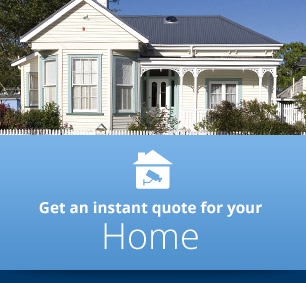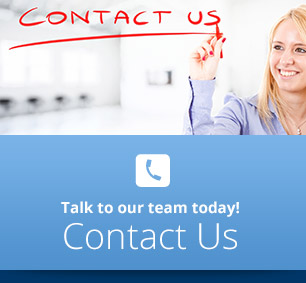Serving The Greater Auckland Area
Call 09 551 7716
We're Licensed
We are licensed by the
Private Security Personnel Licensing Authority. The Authority is an independent statutory officer appointed by the Governor General of New Zealand. Make sure the person you are talking to about security cameras is also licensed by the Authority. They must be able to show you their License ID Badge when they come on your premises or they're breaking the law!
What Our Clients
Are Saying
“We always feel valued and appreciated as one of their clients. Brian and his team are always available when we want to make changes or modifications to our security camera set up and nothing is too much trouble”.
Ian Challis, Tristar International
"From the initial meeting Brian understood our problem, installed the 6 camera's outside working hours, set everything up and in a few working days we learnt the extent of our problem. The following weekend we were able to follow our products to the receivers. The following investigations resulted with 8 theft complaints being laid with Police supported with camera evidence. Great cost effective service to identify and resolve the problems you don't know you have."
Peter Gormly, Strong Brothers Group
“Brian and his team really know their stuff. They communicated well, explained things clearly and offered great service.”
Chris Sheffield, Treescape
"Thank you for your immediate support even after three years of flawless functioning of our office security camera. Would really recommend them if you are after knowledge, expertise, experience , customer service and value."
Sanjay Namburi, South Auckland Dental
"Your service has been fantastic...the most impressive thing is you got back to me on a public holiday and you responded to my alarmist emails on the weekends! I would have no hesitation in using you again. Thank you so much."
Louise Wallace
“What an outstanding experience I have had with Brian and his professional installer . Excellent to get on with, quick amazing work. would not even know that they had been here. Top quality equipment , once again what an amazing team they are. I NOW will be able to get on with life knowing i have security with me at all times . I will be telling every one.”
Kim Dixon, Auckland Business Owner
"I wish everyone was this helpful."
Gareth Baston, Auckland Festival Trust
"We had very good service from Auckland Security Cameras.
Their service was very efficient. The internet was not setup properly by our ISP, so we had to get the Auckland Security Cameras technician coming back and forth to get it sorted out for us. The camera system is functioning very well, with night visibility as well.
Overall we’re very pleased with the service.
Thanks again for your help on setting up the cameras."
Leo Lin, Practice Manager, West Harbour Dental
Call Us
Phone Auckland Security Cameras on
Call 09 551 7716
to talk to someone about security cameras at your premises.
-
Oct 13, 25 06:00 PM
Get in touch with our CCTV experts in Auckland for home or business security camera installation. Fast, professional service with NZ privacy law compliance.
Read More
-
Oct 06, 25 10:26 PM
Quick 10-minute Pre-Xmas Security Checklist for Auckland businesses to prevent theft and protect staff and assets this holiday season.
Read More
-
Oct 01, 25 05:44 PM
Licensed CCTV installers in Auckland. Fast installs, business cameras, and Xmas security. Free On-Site Service with upgrades/installs 22 Sept–31 Oct.
Read More